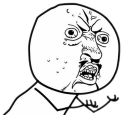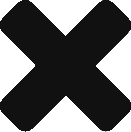Archive for the ‘ Miscellaneous ’ Category
Avoid npm development modules install on Openshift
Hello all,
This is mostly a reminder for me. When publishing a new version on your Openshift environment a npm install is run by default. However you can configure it to install only the modules under dependencies in your package.json file instead of installing both dependencies and devDependencies modules.
VBoxClient: the VirtualBox kernel service is not running. Exiting
Hello all,
I had this error on a reboot on Ubuntu 16.04 after uninstalling VirtualBox using:
sudo apt-get remove virtualbox-\* sudo apt-get purge virtualbox-\*
In order to fix it I had to:
Read more
Failed to restart mysql.service: Unit mysql.service is masked.
Hello,
I come over this little issue while downgrading my MySQL version. The fix is so concise it’s worth sharing:
systemctl unmask mysql.service
service mysql startThat’s it!
electron-package spawn wine ENOENT error on MacOS
Packaging app for platform win32 ia32 using electron v0.37.7 spawn wine ENOENT
This error is thrown because Electron tries to modify the .exe of the application using Wine, to add the icon you specified.
The spawn wine ENOENT error means you don’t have wine installed.
Follow this guide to install and configure Wine correctly.
`sudo gem install` fails with ERROR: While executing gem … (Errno::EPERM)
Hello all,
To solve this:
1. Run nano ~/.gemrc in your terminal.
2. Add the following line gem: -n/usr/local/bin to the empty file. (CMD + V)
3. Save (CTRL + 0) and quit (CTRL + X)
Try again installing your gem 🙂
Ruby gem install sass: Operation not permitted
Hello,
Are you trying to install sass or other gems and your OS X El Crappytan is giving your troubles?
sudo gem install sass
ERROR: While executing gem ... (Errno::EPERM)
Operation not permitted - /usr/bin/sasssimply run sudo gem install -n /usr/local/bin sass and that’s fixed.
Of course it works with any other gem that encounter this problem.
Have a good day!
Avoid Webpack fonts build console errors
Hello,
When dealing with fonts during the application build you can encounter many issues. In particular if you encountered this kind of errors:
Failed to decode downloaded font: ***.woff2
OTS parsing error: Failed to convert WOFF 2.0 font to SFNT
Failed to decode downloaded font: ***.woff
OTS parsing error: incorrect file size in WOFF header
Failed to decode downloaded font: ***.ttf
OTS parsing error: GSUB: table overruns end of file
That means you are having an hard time with your fonts.
First let’s try to identify the source of the problem.
- Even if you are not using Webpack you can encounter this issue because of Git converting your font into text files. Ensure your
.gitattributesfiles contains these binary declarations:*.ttf binary *.eot binary *.woff binary *.woff2 binary - If you are using Webpack then try to switch from
url-loadertofile-loaderas explained in this article. - If nothing works and you are using Webpack, check-out how you are importing the fonts. In my case I have downloaded “Material Design icons” myself and imported them using:
import '../resources/iconfont/MaterialIcons-Regular.eot'; import '../resources/iconfont/MaterialIcons-Regular.svg'; import '../resources/iconfont/MaterialIcons-Regular.ttf'; import '../resources/iconfont/MaterialIcons-Regular.woff'; import '../resources/iconfont/material-icons.css';However it was necessary to install the as an npm package
npm install material-design-icons --saveand then import them into my
style.scssfile using:@import "~material-design-icons/iconfont/material-icons.css";Webpack was now able to process the fonts properly.
Hope these suggestions helped since this issue can be a real pain.
Have a good day!
avoid angular dependencies download on bower install ionic
Hello,
If you are shipping a Ionic application on mobile and you love to use Bower then you probably encountered this problem.
Doing a simple
bower install ionic
cause Bower to install also “angular”, “angular-animate”, “angular-ui-router” and “angular-sanitize” dependencies.
This happens because Bower reads the bower.json file of Ionic and find those modules listed under dependencies.
Wakanda: new javascript app development framework
Hello everybody,
During this year I’ve been working at Wakanda, an ambitious start-up trying to establish his identity in the messy Javascript world.

The product that we are working on is easy to explain from the marketing point of view:
Wakanda is an open-source platform that allows you to quickly and easily create applications that can be deployed on Web and mobile. – from Wakanda.io
Ok cool, the definition is sexy enough to catch your interest but developers don’t fall for these marketing lines easily: what does Wakanda intends with “quick” and “easily”? What are the technologies in game?
Read more