Failed at the [email protected] install script ‘node ./download-chromedriver.js’.
If you encounter this error try running this command in your terminal:
npm config set strict-ssl falseGood luck!
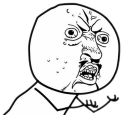
Another Web Development Blog
If you encounter this error try running this command in your terminal:
npm config set strict-ssl falseGood luck!
Hello,
This error happens when you try to run a Webpack v1 config file with Webpack v2+.
In order to fix it change the attribute name of resolve.packageMains to resolve.mainFields inside your webpack configuration file.
Documentation:
Webpack v1 resolve.packageMains documentation
Webpack v2 resolve.mainFields documentation